Over the years, Instagram has evolved from a simple photo-sharing app to a powerful platform for businesses. With over 2 billion active users, the platform offers brands an opportunity to showcase and sell their products through the power of Instagram Shopping.
In this article, we’ll walk you through setting up an Instagram shop for your business.
What is Instagram Shop?
Instagram Shop is a feature on the platform that allows businesses to create an online storefront directly within the app.
It’s important to note that the feature is not available everywhere. Please see the image below for the eligible countries.
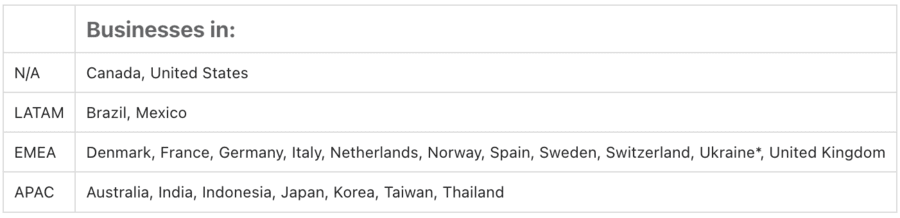
If your account is based outside an available market, or if a VPN or proxy service was used to set up a shop on Instagram in an unavailable market, you may lose the ability to tag products.
When you set up a shop on Instagram, you’ll gain access to several seller tools:
Shops: A customisable digital storefront allowing people to shop directly from business profiles.
Product Tags: Tags that highlight products from your catalogue, directing customers to purchase them from your website or within the app. An Explore tab allows users to browse tagged shoppable content from brands and creators.

Collections: Curated sets of products that help customers find items they love in your shop.

Product Detail Page: A page focused on a product that showcases relevant information, such as pricing and descriptions.
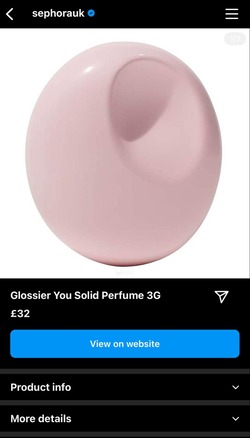
Ads with Product Tags: Businesses can create new ads with product tags or boost existing shopping posts using Ads Manager and the Instagram app. These ads drive conversions, link clicks, and post engagement.
Note: You don’t need a shop to create ads with product tags or boost posts with product tags.
What are the benefits?
Setting up an Instagram store for your business offers a wide range of benefits. From utilising the platform’s active user base to driving engagement and sales.
Take a look below for some key advantages:
Increased reach and visibility: Instagram’s extensive user base provides you with a large and diverse audience. Additionally, features such as hashtags and the Explore page can help increase the discoverability of your products.
A seamless shopping experience: Instagram Shop streamlines users’ shopping experience by allowing them to browse, save, and purchase products directly within the app. Furthermore, when users want to purchase an item, it only takes them a few clicks.
Visual appeal: Instagram is a visual platform that enables businesses to showcase their products effectively. Photos, videos, and stories can highlight the features of your products, allowing your target audience to better understand what they are looking to purchase.
Customer engagement: Features like polls, live streaming, and direct messaging can help enhance customer engagement, improving your chances of creating a small online community and brand loyalty.
Influencers: Instagram is a hub for influencers to promote products to their followers, and collaborating with influencers who suit your brand can help you reach a broader audience.
Cost-effective: Setting up an Instagram shop for your business is relatively inexpensive compared to traditional stores. Instagram’s organic posts, user-generated content, and influencer collaborations can provide you with significant exposure without high costs.
How to set up your Instagram Shop
Now it’s time to start setting up your Instagram Shop and start selling your products.
Does your business meet the eligibility requirements?
In order for you to sell your products, your account must meet the following requirements:
- Your business must operate in a supported market
- You must sell an eligible physical product (not services)
- Your business must adhere to Instagram’s commerce policies
- You must own the website domain you intend to sell from
Turn your account into a business account
Your profile must be a business account to create your own Instagram store. If you need help changing your account, follow these simple steps.
- Visit the menu by clicking on the three-lined icon located on the top right of your screen
- Scroll down and click ‘Account type and tools’
- Click ‘Switch to professional account’
Link to Meta (Facebook) Page
After turning your Instagram account into a business account, the next step that you need to take is to link your account to a Meta page. To do this, follow these steps:
- Visit edit profile
- Click business information
- Select the Meta page that you want your Instagram account to connect to
If you do not have a Meta page, you will need to create one.
Set up your shop
After completing the previous step, you will need to set up your shop using Commerce Manager.
To do this, on Commerce Manager, go to:
- Create your shop
- Select how you want your customers to check out
- Click ‘Choose sales channels’
- Select your Instagram account. (You can also select your Facebook account if you want to sell your products on that platform as well)
Upload your product catalogue
There are a few different ways to upload your product catalogue. You can import your listings directly if you already have an ecommerce store on Shopify or other similar platforms.
To import your product catalogue, on the ‘Create your shop’ page, click on ‘Sync a partner platform’.
If you don’t have a third-party platform, you have three different options:
- Upload your products manually
- Upload a spreadsheet
- Add products via Meta Pixel
Send off for approval
Once you have uploaded your product catalogues, it’s now time for you to submit your account for approval.
On the Instagram app, go to:
- Menu
- Settings
- Sign up for shopping (When at this stage, follow the onscreen prompts)
Please note that it can take a few days to get approval.
Time to start selling
As soon as you have been approved, make sure to turn on Instagram shopping. Once done, you are free to start selling!
Conclusion
Setting up an Instagram Shop in 2024 is an essential step for any business looking to tap into the vast potential of social commerce. With over 2 billion active users, Instagram provides a unique platform to showcase and sell products directly to a diverse audience.
By following the steps outlined in this guide, you can create a seamless and visually appealing shopping experience that drives engagement and sales.
Happy selling!



A clear guide on setting up an Instagram Shop in 2024, perfect for businesses looking to boost sales through social commerce.