Threads, the newest social media platform released by Meta, the company behind Facebook, Instagram, and WhatsApp, offers an exciting opportunity to engage with your customers.
You’re probably already aware of the impact Threads is making in the social media realm. If not, however, we previously wrote about what Threads is, and the pros and cons of signing up right now.
Threads is a separate app integrated with Instagram, designed for sharing short text updates and participating in public conversations. This integration with Meta’s massive user base opens up new possibilities for businesses seeking to expand their reach.
With Threads, you can create posts up to 500 characters long, and they can include links, photos, and videos. Additionally, you have the flexibility to share your Threads posts to your Instagram story or post them as links on other platforms.
Since its launch, Threads has gained tremendous popularity, with a staggering 100 million users signing up within the first 5 days. This remarkable achievement makes Threads the fastest-growing consumer app of all time.
At the moment, the exact number of brand accounts on Threads remains unknown. However, many of the world’s largest corporations have eagerly embraced the platform and started posting.
In this article, we’ll delve deeper into Threads, exploring its functionalities and uncovering how you can leverage this platform to engage with your customers effectively. We’ll explore which brands are already posting on Threads and which of their posts are successful.

How can I sign up to Threads?
Firstly, Threads is linked to Instagram. So if you don’t already have an Instagram account, you’ll need to create one for your business. If you’re already verified on Instagram, you should be verified on Threads as well.
Here’s how to create an account:
- Install the Threads app on your Android or iOS device.
- Launch the app and log in using your Instagram account. If you don’t see any Instagram accounts listed on the login screen, make sure you are logged into Instagram on your device and then relaunch the app.
- Select the Instagram account you want to use and proceed to customise your profile. Your username will be imported from your Instagram account.
- Customise your profile by adding a bio or a custom link. Alternatively, you can import your profile data from Instagram by tapping the Import from Instagram button.
- Choose your privacy settings on the privacy option screen. You can make your profile either public or private, separate from your Instagram privacy settings. Select Public profile or Private profile to continue.
- Follow accounts. On the following screen, you can select the individual accounts you want to follow or tap ‘Follow All’ to automatically follow all the accounts you are already following on Instagram.
- Congratulations! Your account is now set up and ready to go. You may see a welcome screen explaining how Threads works, simply click through to access your timeline.
Can I delete my Threads account without deleting Instagram?
At the moment, Threads is powered by Instagram. This means that it is not currently possible to delete your Threads account without deleting your Instagram account. As a result, you need to delete your Instagram account in order to delete your Threads account.
Similarly, deactivating your Instagram account will also deactivate your Threads account. However, deactivating your Threads account will not affect your Instagram account.
Instagram is currently looking into ways to allow users to delete their Threads profile separately.

How similar is Threads to Twitter?
Threads shares similarities with Twitter in several ways. Both platforms have character limits, with Threads allowing 500 characters, while unverified Twitter users are limited to 280 characters.
Moreover, Threads surpasses Twitter in video length capabilities. Twitter restricts non-verified users to posting videos lasting only two minutes and 20 seconds. By comparison, Threads enables users to post videos up to five minutes long.
Another notable distinction is that it does not yet allow businesses to run ads, unlike Twitter, which has long had this functionality.
Despite these differences, both platforms fundamentally serve as text-based social media sites, making them extremely alike in essence. The resemblance between Threads and Twitter has raised concerns, leading to Twitter threatening legal action against Meta.
Twitter’s lawyer asserted that Meta might have unlawfully misappropriated Twitter’s trade secrets and intellectual property, creating potential friction between the two tech giants.
What content should businesses be posting on Threads?
Since it is a new platform, brands are still deciphering what content works and what doesn’t.
So far, in terms of content strategy, most brands have simply been mirroring the kind of content they post on Twitter. This means that the best way to engage users and start to build a following is to create content that sparks conversations.
For now, brands should avoid overtly promoting new launches or hard selling. If you have any particularly successful Tweets, you could repurpose this content for Threads to start to test out what works for you.
With the advent of a new social media platform, cross-platform sharing is a valuable tactic to increase your content’s reach. This is especially true for Threads since it’s already so heavily integrated with Instagram.
Share your posts on your Story and display your username on your profile to enhance discoverability. Follow these simple steps to repost your Threads content to your Instagram story:
- Click the share button on your Threads post.
- Tap ‘Add to story’ or ‘Post to feed’ for an easy repost.
- Alternatively, copy the link to share on other platforms.
By following this approach and incorporating cross-platform sharing, businesses can effectively leverage the app to reach a broader audience.
What kind of content are businesses already posting?
Another way to inspire your Threads content is to take cues from other brands who are already creating successful posts. Take a look at some of our favourites below:
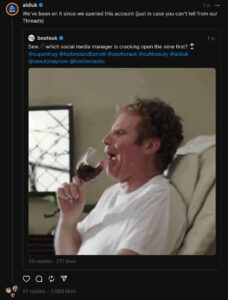


It is clear that the prevailing content style is refreshingly informal, colloquial, and decidedly non-promotional. The platform’s nature encourages users to adopt a conversational approach in their posts, fostering authentic interactions.
Businesses and individuals alike are embracing this casual tone, engaging in open and candid discussions, and adding plenty of humour to their content. This informal style resonates well with the community, as it creates a sense of camaraderie and relatability.
What sets Threads apart from other new apps is its massive existing audience, enabling businesses to quickly gauge the success of their content experiments. Embracing this conversational approach to Threads content can lead to the creation of a large yet close-knit community around your brand.
To foster engagement, start discussions by posting thought-provoking or humourous questions or statements that encourage reflection and debate. Users are clearly appreciating the opportunity to interact with brands on a more personal level, free from the typical sales pitches or formalities often associated with marketing.
You’ll find that this approach of generating brand awareness through camaraderie rather than outright promotion is more fruitful on Threads. The lack of sponsored content on the platform makes this especially true.
Can any business sign up to Threads?
Yes – any business with an Instagram account is able to sign up.
However, as we’ve seen above, the best-performing content right now features an informal and colloquial brand voice. It’s important to remember that this informal approach is not suitable for every brand.
A law firm, for instance, should not look to replicate the content of businesses like Ryanair. There is no need for businesses to sign up simply for the sake of it.
There is no need to be on all platforms at once. It would be better to concentrate your efforts on other platforms that are more suited to your tone of voice, rather than to compromise your brand on Threads for the sake of joining a new platform.
On the other hand, it is still a very new platform, so the kind of content that performs well can change in the future.
Conclusion
In summary, the informal, colloquial, and non-promotional style prevalent on Threads provides a unique opportunity for businesses to foster authentic connections with their audience.
By adopting a relaxed approach, brands can build a loyal and engaged community with genuine interactions and connections with their audience.
As with any new app, the novelty may start to wear off, and users might start craving more depth and interactivity – especially given the relatively limited features right now.
Fortunately, the development team is working on features like a chronological feed, an edit button and keyword search. These features will further elevate its capabilities, making it even more user-friendly, and potentially even more of a threat to Twitter.
Businesses using the app should keep an eye on its continuous development. While Threads’ features may seem basic right now, your content will need to adapt to any new features that are released to stay successful.


