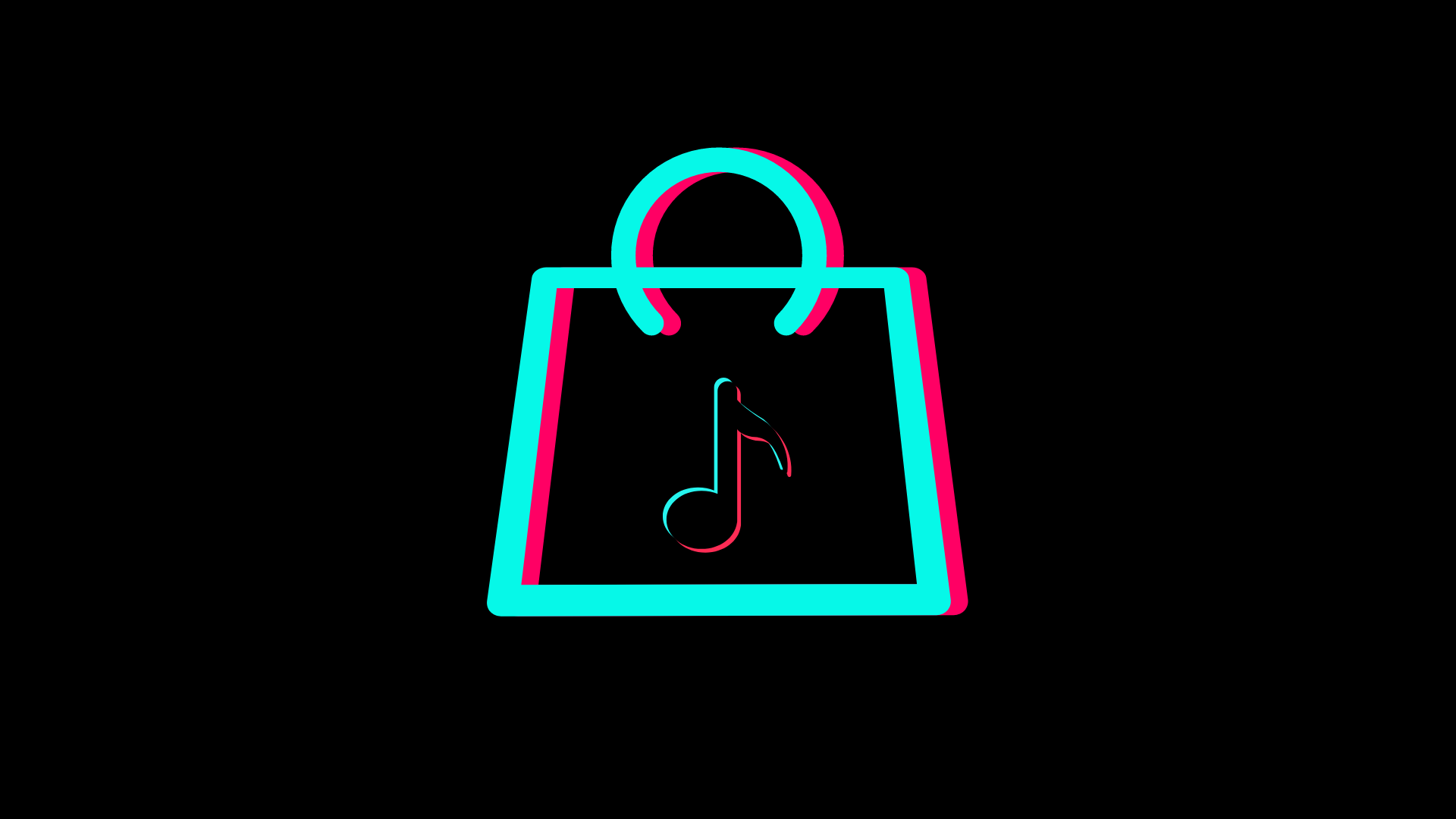TikTok is not just a place for viral dances and catchy music, it’s also a powerful ecommerce tool that can help businesses sell their products.
In this blog, we discuss what TikTok Shop is and how to get started.
What is TikTok Shop?
TikTok Shop is an ecommerce feature that enables businesses to sell their products directly through the app. You can sell a wide range of items, such as clothing and beauty products.
However, it’s important to note that, depending on what you are selling, the products must meet all the applicable requirements for the TikTok Shop Restricted Products Guidelines.
To show how great TikTok Shop can be for businesses, here are some brilliant stats:
- 1 in 4 TikTok users are interested in buying from TikTok LIVE because they get to see the product (vs just seeing pictures)
- 62% of weekly TikTok users have engaged in ecommerce behaviour on TikTok.
- 1.5x users are more likely to immediately buy something that they discovered on the platform in comparison to other platform users.
Source: TikTok Shop
The four ways users can shop
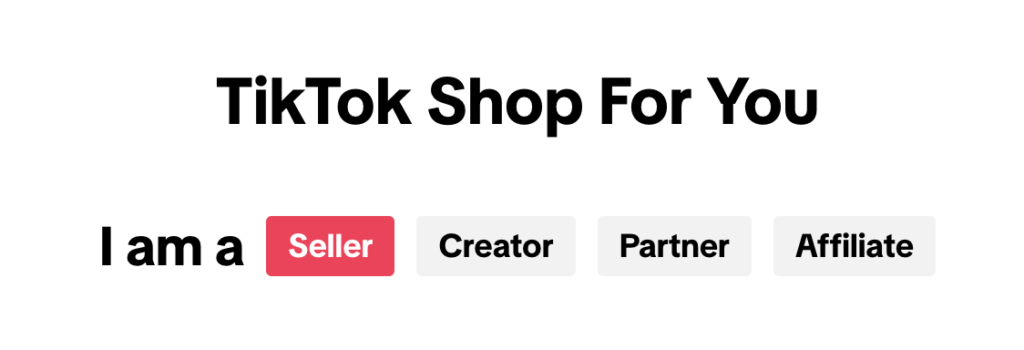 TikTok allows users to shop in four different ways:
TikTok allows users to shop in four different ways:
Live Shopping: Users can shop directly from TikTok LIVE sessions by tapping on the pinned products or browsing through the shopping basket icon.
Shoppable Videos: This enables users to shop directly from an in-feed shoppable video by tapping the product link or basket icon.
Product Showcase: Users can shop for products directly from a brand or creator’s account within the app.
Shop Tab: All in one place, users can discover product assortments, shoppable content, and promotional campaigns.
How to set up your TikTok Shop
Now that you have some background information on TikTok Shop, it’s time to create your account so you can start selling your products.
1. Create a business account
By creating a TikTok business account, not only will you be able to create a TikTok Shop, but you will also gain additional features such as advanced analytics and Ads Manager.
You can create your business account here.
2. Register for TikTok Seller Center
Sign up to TikTok Seller Center and fill out the information about your business. Depending on the type of business, you will need to provide different documents, such as company number and registration date.
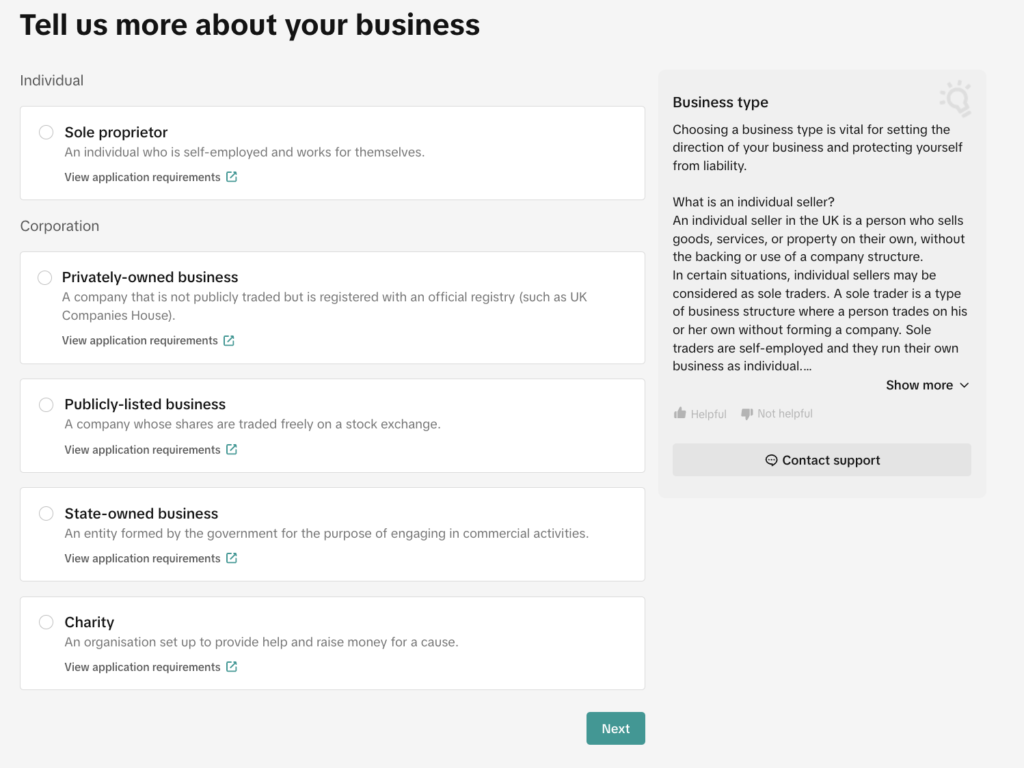
Please make sure that TikTok Shop is available in your location. You can find more information here.
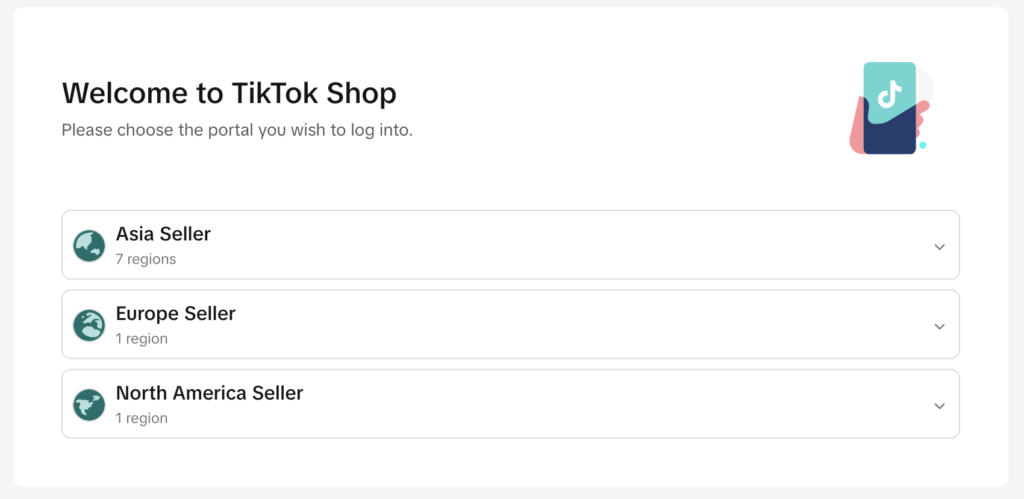
Click here to register for TikTok Seller Centre.
3. Wait for approval
Once you have registered for TikTok Seller Center, you will need to wait for approval, which can take a few days. However, once your account has been approved, you start using TikTok’s shopping features.
Once you have been approved, remember to link your accounts!
How to add products to your TikTok Shop
Before you begin to add your products, make sure that you have completed the shipping fees template. No need to worry if you haven’t. TikTok will remind you when you start listing your items.
There are two methods to upload your products. These are single upload and multiple upload.
Single uploading
To start single uploading, on the Seller Center dashboard, follow these simple steps:
- Click ‘Product’
- Click ‘Manage Product’
- Click ‘Add New Product’
Once you have clicked ‘Add New Product’, start filling out the information about your product.
Remember, all products need to comply with the sale rules of TikTok Shop.
Here are the guidelines:
Batch uploading
To start batch uploading, on the Seller Center dashboard, follow these simple steps:
- Click ‘Products’
- Click ‘Manage Products’
- Click ‘Batch Tool’
- Click ‘Batch Upload Products’
Once you have clicked ‘Batch Upload Products’, download and fill in the template. Do not delete or add any new columns to the template.
After you have added the information, click the publish button. Check to see if you have any feedback, and if everything is all approved, click ‘Batch Edit Images’. In this section, confirm if the images of your products are correct. Once done, click ‘Publish’.
How to build a successful TikTok Shop
Now that you know how to create a TikTok Shop for your business, here are some top tips on how to make it successful.
Conduct TikTok Advertising
Utilising adverts on TikTok is a fantastic way to promote your products in a fun and engaging way. When users see your ad, they can click on it and purchase your products.
If you are unsure of how to start advertising on TikTok, check out our blog “A 2024 Guide to TikTok Advertising” here.
Influencer Marketing
Partnering with influencers is another excellent way to promote your products. Utilising influencers can help your products to reach a new audience. However, it’s important that you use a content creator that fits your brand. Additionally, a large following doesn’t always mean more sales.
If you need help identifying the right influencers for your brand, contact us today.
Live Streaming
Start doing LIVE streams where you showcase your different products. This also provides a great opportunity for potential customers to ask any questions.
Conclusion
Setting up a TikTok Shop can significantly enhance your ecommerce strategy by tapping into TikTok’s large and engaged user base. By following the steps outlined in this guide, you can create a robust presence on TikTok, attract new customers, and boost your sales.
Remember to leverage TikTok’s unique shopping features, invest in advertising, and collaborate with influencers to maximise your success.