It’s no secret that social media advertising is a fantastic way for brands to grow. With unparalleled reach and targeting capabilities, it allows brands to target their ideal audience, foster engagement, and build meaningful relationships. TikTok is no exception.
With TikTok’s explosive growth and diverse user base, the platform offers unique opportunities for brands to connect with audiences in creative and engaging ways.
If you’re looking to tap into the power of TikTok advertising, this 2024 guide will walk you through everything you need to know.
Understanding TikTok’s Audience
Before diving into advertising, it’s crucial to understand TikTok’s user demographics.
With 1.56 billion users worldwide, TikTok is the 5th most popular platform behind Facebook, YouTube, Instagram and WhatsApp.
Reach and Engagement
As of 2024, TikTok is available in over 160 countries, and the average daily time spent by TikTok users on the app is 58 minutes and 24 seconds. This statistic underscores the platform’s immense popularity and the significant potential it offers for advertisers to reach and engage with their target audience effectively.
Age Demographics
It’s no secret that TikTok is extremely popular with the younger generation. The bar chart below breaks down TikTok’s age demographics.
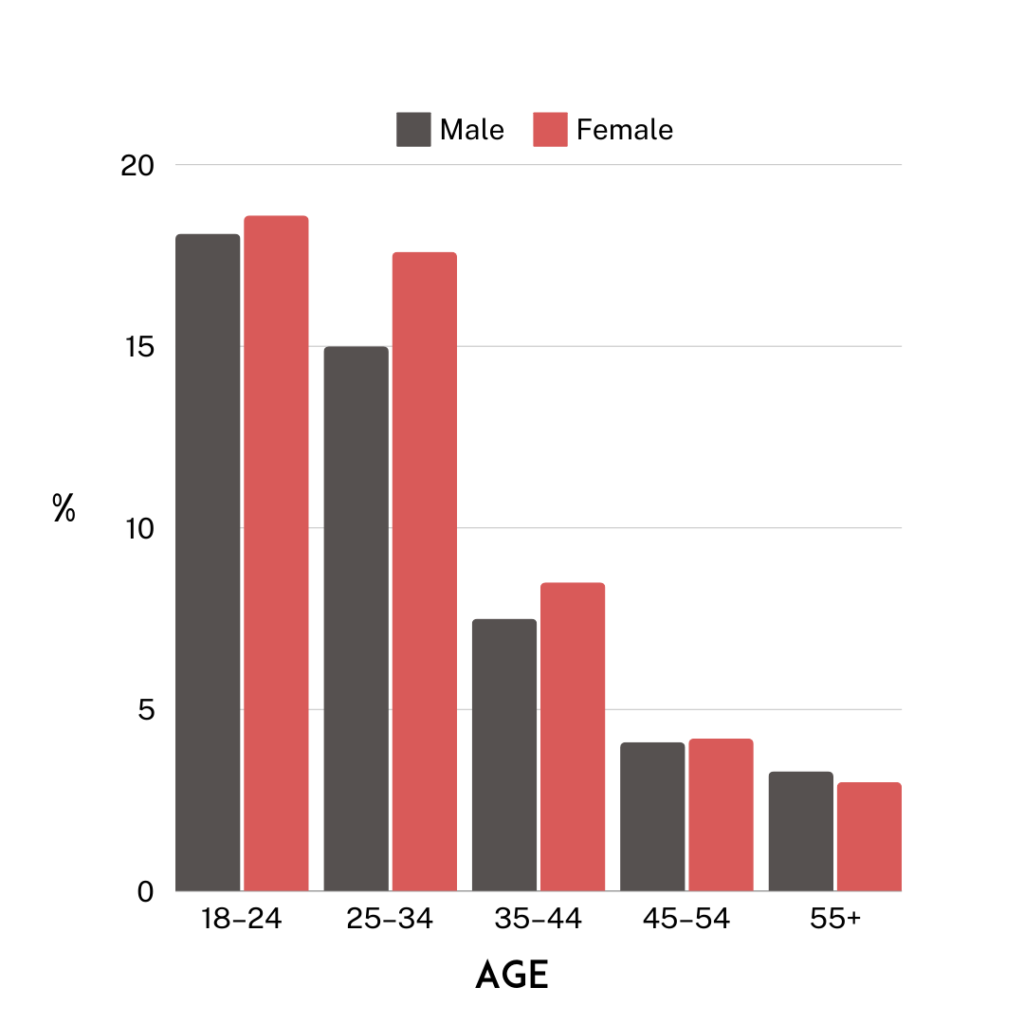
Source: OBERLO
Types of TikTok Ads
TikTok gives you the opportunity to use different types of ads, but what are they?
Here is a list of the main types of adverts available:
In-Feed Ads
In-Feed Ads appear in users’ ‘For You Page’ or ‘FYP’, depending on what you call it, as they scroll through their feed. They are similar to Stories ads on Instagram and can be up to 60 seconds long.
TopView Ads
TopView Ads are videos that appear as soon as users open the app. It starts with a 3-second takeover, followed by a seamless transition to the native in-feed video experience. TopView ads include sound and interactive elements, allowing users to like, comment, share, visit the brand’s homepage, and more.
Brand Takeovers
Brand Takeovers are similar to TopViews Ads as they also appear when a user opens the app. The content can be images, GIFs, or videos, and they usually include a call-to-action that directs users to a landing page or hashtag challenge.
Branded Hashtag Challenge (HTC)
A Branded Hashtag Challenge (HTC) is a TikTok ad that boosts awareness, drives engagement, and builds a large fanbase.
In this format, a brand sponsors a hashtag and creates a challenge, encouraging users to participate and share videos. TikTok’s algorithm ensures that popular hashtags appear more frequently on users’ For You Pages, increasing visibility.
Branded Effects
Branded Effects allow advertisers to create custom stickers, filters, and special effects that users can apply to their videos. These effects are a fun way to enhance brand visibility and engagement.
SparkAds
Spark Ads is a native ad format that allows you to utilise organic TikTok content in your advertising. This unique format enables you to promote the following:
- Your own TikTok account’s posts
- Organic posts created by other users, with their permission
Unlike regular In-Feed ads, Spark Ads utilise real TikTok content, ensuring that all engagement gained during the promotion is attributed to your organic posts. There’s no limit to how often you can use the same organic TikTok content in your ads.
Playable Ads
This type of ad format is fantastic for gaming companies as it allows users to play the game and experience what it is like before downloading.
Image Ad
A TikTok Image Ad allows companies to use a singular still image.
Please note that using this ad type is different from others as they are only available through the Global App Bundle and Pangle Placements.
Carousel Ads
Carousel Ads allows brands to post up to 10 images all in one ad. You can have different captions for each image that is used.
Video Shopping Ads
This type of Ad format helps users discover products and drive them to your website for purchases.
Choosing the Right TikTok Ad Format for Your Campaign
When selecting the best TikTok ad format, consider your specific goals, target audience, and budget. Each format offers unique benefits tailored to different objectives.
In-Feed Ads
- Engagement: Ideal for brands seeking high user interaction with likes, comments, and shares.
- Flexibility: Allows up to 60 seconds of video.
- Native Experience: Blends seamlessly into the user’s feed.
TopView Ads
- High Visibility: Appears when the app is opened, ensuring maximum exposure.
- Impactful: Combines a 3-second takeover with a native video experience.
- Interactive Elements: Users can engage through likes, comments, shares, and more.
Brand Takeovers
- Immediate Attention: Dominates the screen upon app opening.
- Versatile Content: Supports images, GIFs, and videos.
- Direct Engagement: Includes calls-to-action directing users to landing pages or challenges.
Branded Hashtag Challenge (HTC)
- User Participation: Encourages users to create and share content.
- Awareness and Virality: Promoted by TikTok’s algorithm for increased visibility.
- Community Building: Builds a loyal fanbase around your brand.
Branded Effects
- Interactive and Fun: Custom stickers, filters, and effects enhance user engagement.
- High Engagement: Users enjoy experimenting with effects, leading to more shares.
- Enhanced Visibility: Increases brand visibility through user-generated content.
Spark Ads
- Organic Feel: Uses real TikTok content for authenticity.
- Extended Reach: Promotes your own or user-generated content for higher engagement.
- Continuous Use: No limit on content reuse, maximising creative efforts.
Playable Ads
- Interactive Experience: Allows users to try games before downloading, ideal for gaming companies.
- High Conversion Rate: Engaging experiences lead to higher download rates.
Image Ads
- Simple and Effective: Great for straightforward messages and brand awareness.
- Global Reach: Available through Global App Bundle and Pangle Placements.
Carousel Ads
- Multiple Messages: Showcase different products or tell a story within one ad.
- Detailed Engagement: Each image can have its own caption.
Video Shopping Ads
- Product Discovery: Helps users find and learn about products directly within the ad.
- Direct Sales: Drives traffic to your website for purchases.
An additional feature: Display Cards
The Display Card add-on allows you to include a customised image in your in-feed video ad. When the display card appears, it acts as a CTA button, directing traffic to your website or app download page.
How to make your ad count
Here are some tips on how to help you get the most out of your adverts.
Capture attention within the initial three seconds
By having the first three seconds of your ad engaging, you will keep users on your page, increasing the chances of achieving your campaign goals, like making that sale or an extra app download.
Use music
Incorporating music into your TikTok ads can help you connect with your audience, increase engagement, and make your content more memorable and impactful.
If you are unsure what songs to choose, check out TikTok’s “Sounds for Business.”
Optimise for viewing without sound
This one might surprise you, but users do watch TikTok without sound. By adding captions to your adverts, you can still attract and engage with your target audience.
Another plus of optimising your videos without sound is that it helps to make them accessible for the hard of hearing.
Use more than one creative
When creating your ad, use more than one creative to get the most out of your campaign. TikTok recommends using 5 – 10 different creatives per ad group and 3-5 varied ad groups per campaign. Using different creatives, especially during testing, helps to gain clearer insights, particularly in the ad group’s exploration stage.
Ad specs
Ensure your TikTok ad is optimised for success by using the correct size, shape, and format. Here are the ideal specs for a TikTok video ad:
Aspect Ratio: 9:16, 1:1, or 16:9 (9:16 is recommended for the best appearance)
Minimum Resolution: 540x960px, 640x640px, or 960x540px
Video File Type: .mp4, .mov, .mpeg, .3gp, or .avi
Video Length: 5 to 60 seconds (9 to 15 seconds is recommended for optimal results)
Video File Size: Maximum of 500MB
How to set up your TikTok Ad account
1. Create your business account
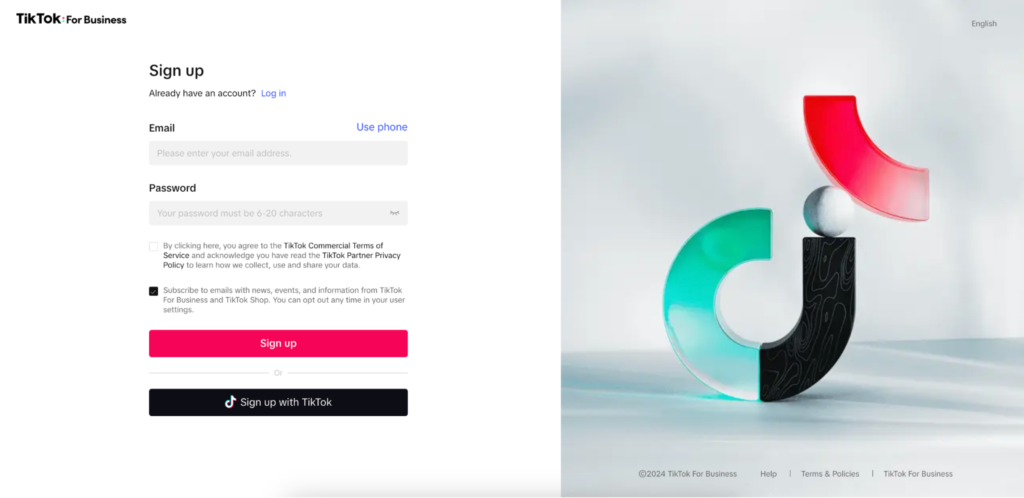
2. Describe what your business is
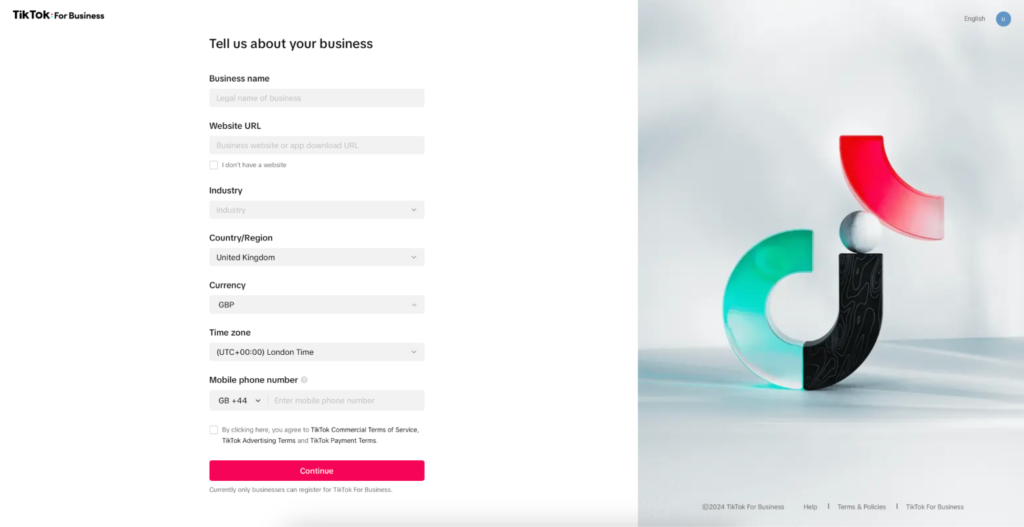
3. Set up your billing information
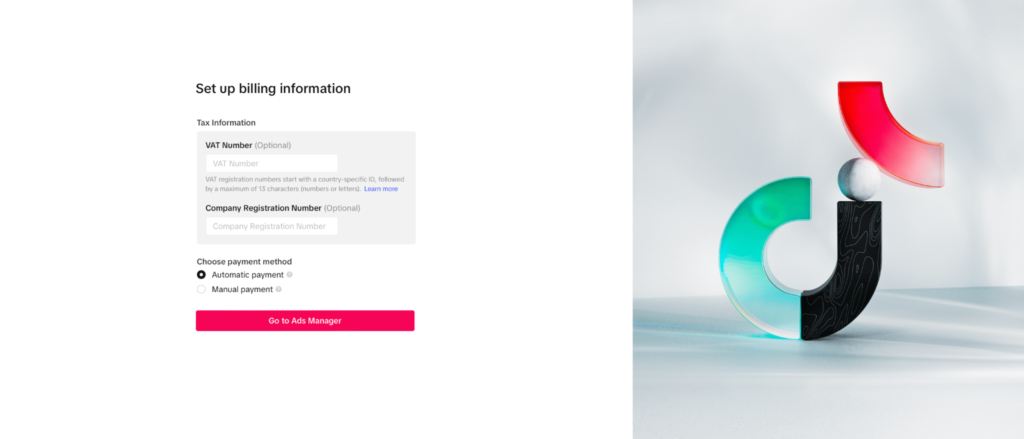
4. Choose between a basic or advanced experience
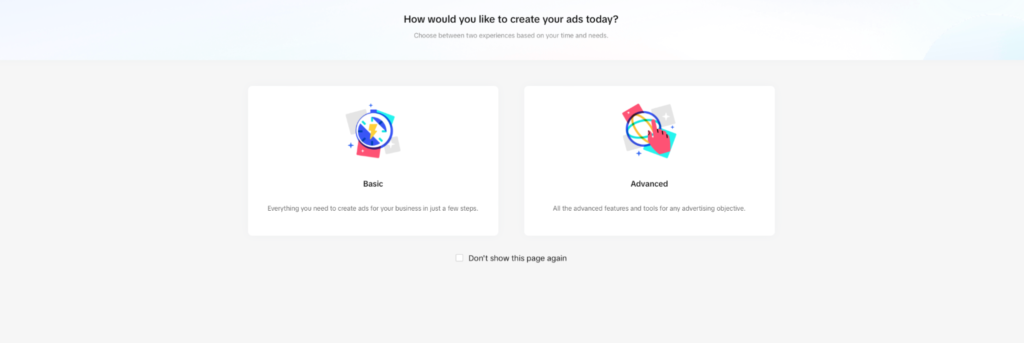
How to launch your first TikTok Ad
Click on ‘Create’
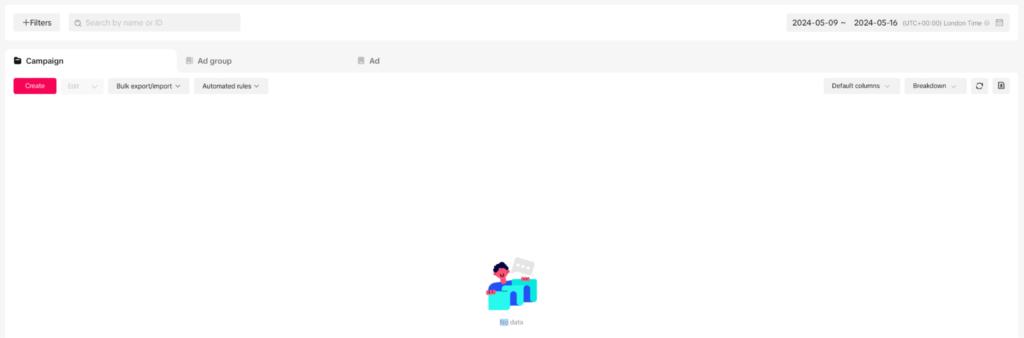
Select your campaign objective
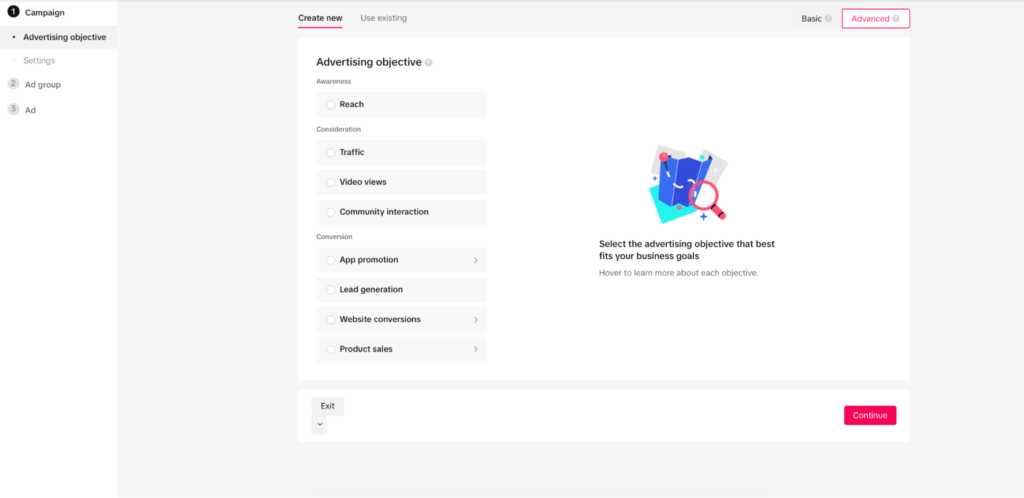
Need help determining the meaning of each objective? Here is a quick breakdown.
Reach
- Tell more people about your product, service, or company
Traffic
- Drive people to a website landing page or app
- Show your ads to people most likely to click on it
Video Views
- Maximise the plays of your video ads
- Drive consideration by showing your ads to users who are more actively engaged
Lead Generation
- Collect leads using instant forms for the most native TikTok experience.
- Collect leads by directing users to forms on your website.
Community Interaction
- Get more people to follow your TikTok account.
- Get more people to visit your TikTok profile.
- Optimise for traffic to visit your internal landing pages.
App Promotion
- Get more users to install and engage with your app
Website Conversions
- Drive traffic to your website
Product Sales
- Promote products from a shop or showcase, using video shopping ads, LIVE shopping ads, or product shopping ads
Split Testing
When selecting your campaign objective, TikTok allows you to conduct Split testing.
Split testing, commonly referred to as A/B testing, is a tool in TikTok Ads Manager that allows you to test two different versions of your ads to determine which performs best and optimise future campaigns.
There are currently three variables you can test:
- Targeting
- Bidding & Optimisation
- Creative
How to create a split test
1. Create a new campaign and toggle “Create Split Test” under Settings at the campaign level.
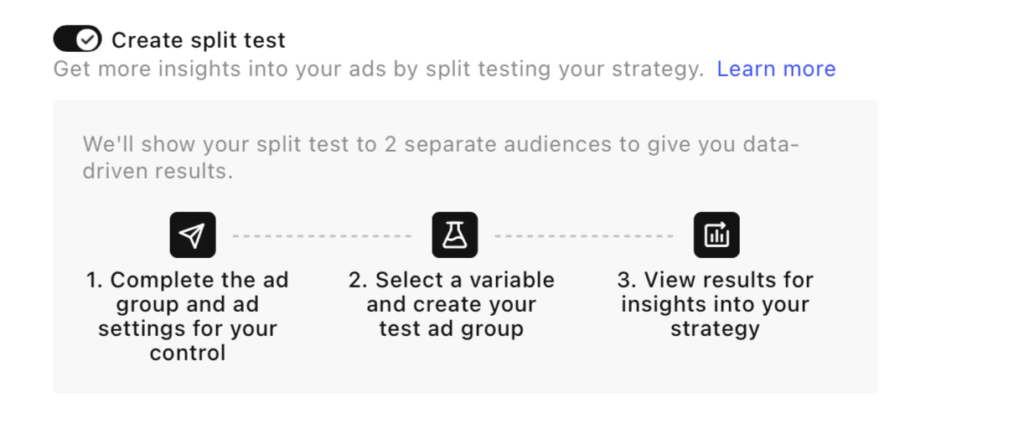 2. Complete the settings for Ad Group A (Control), ensuring the run dates are at least 7 days to gather a significant sample.
2. Complete the settings for Ad Group A (Control), ensuring the run dates are at least 7 days to gather a significant sample.
3. Choose a variable to test and a key metric at the Split Test level, which will be used to compare the ad groups and determine a winner. Make sure to set a high daily budget for sufficient testing power.
4. Set up Ad Group B (Test) with the same 7-day minimum run dates, then click Complete.
Give your campaign a name and select whether users can comment on, download and share your video ads
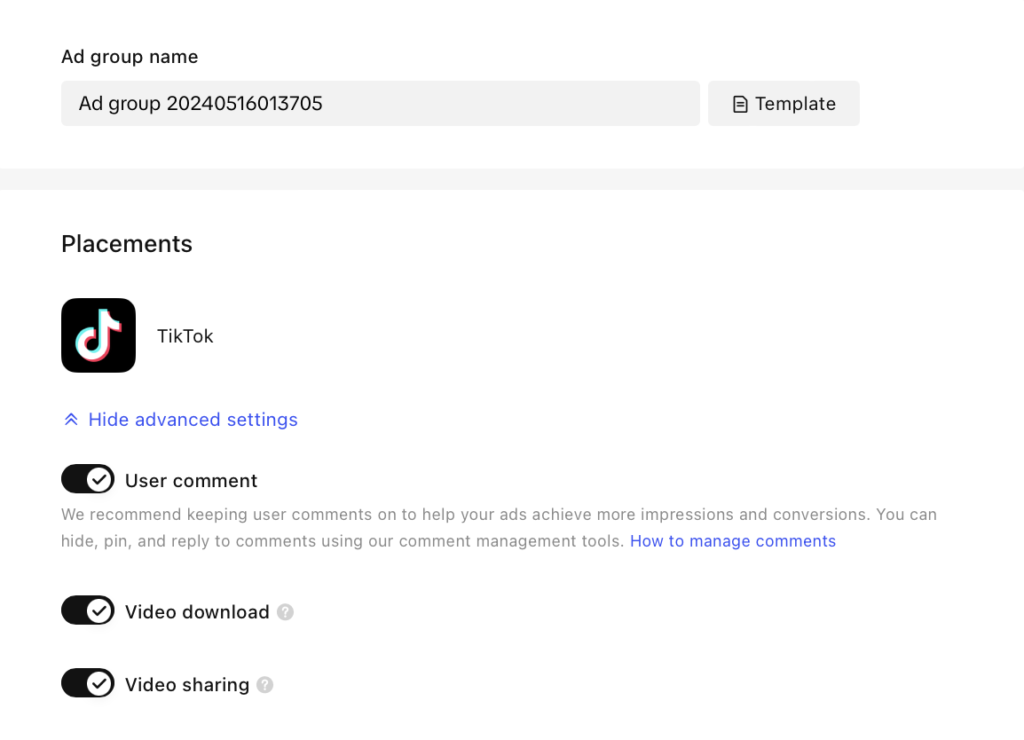
Enter the information of your target audience
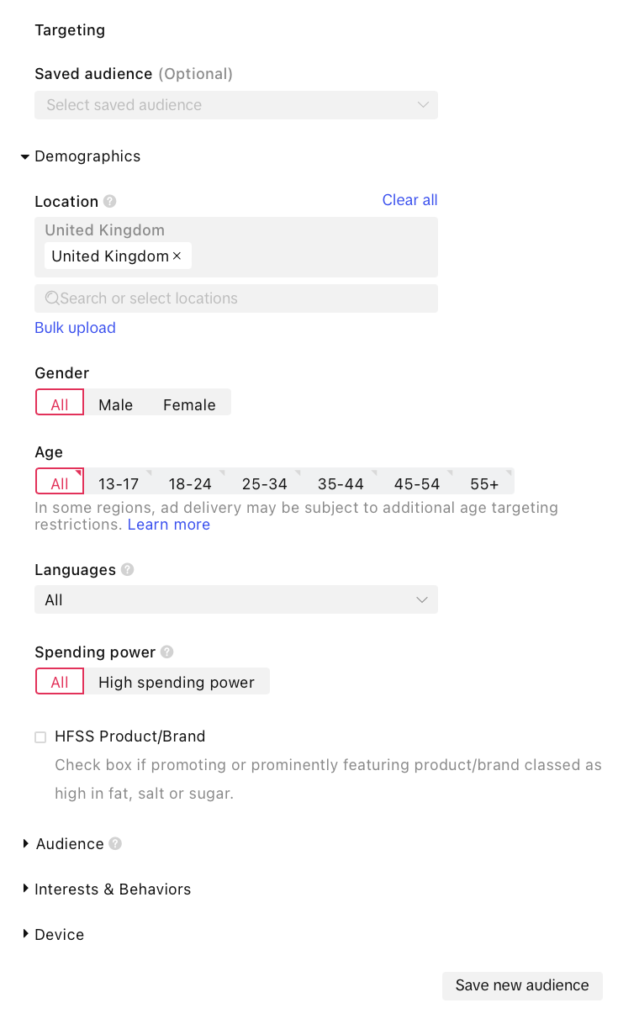
When filling out this information, TikTok allows you to create a lookalike audience which will help you to reach people who are like your current audience. To create your own lookalike audience, simply click on the ‘Audience’ dropdown, then click on either the ‘Include’ or ‘Exclude’ dropdown. Next, you will need to click on ‘Lookalike’. Finally, you will need to click ‘Create New’.
Retargeting Ads
TikTok allows you to retarget people who have interacted with your content before. Take a look below at the different types of custom audiences that are available:
Website Retargeting: By installing the TikTok Pixel on your website, you can track user behaviour, such as page visits and conversions. This data can then be used to create custom audiences for retargeting.
Customer List Retargeting: You can upload customer data, such as email addresses or phone numbers, to create a custom audience on TikTok. This enables you to reach users who are already familiar with your brand.
App Activity Retargeting: TikTok enables you to track activity within your app. From this, data can be used to create custom audiences based on specific actions or events within the app.
Engagement Retargeting: This allows you to to reach users who have liked, commented or shared your videos in the past.
Decide on Content Exclusions
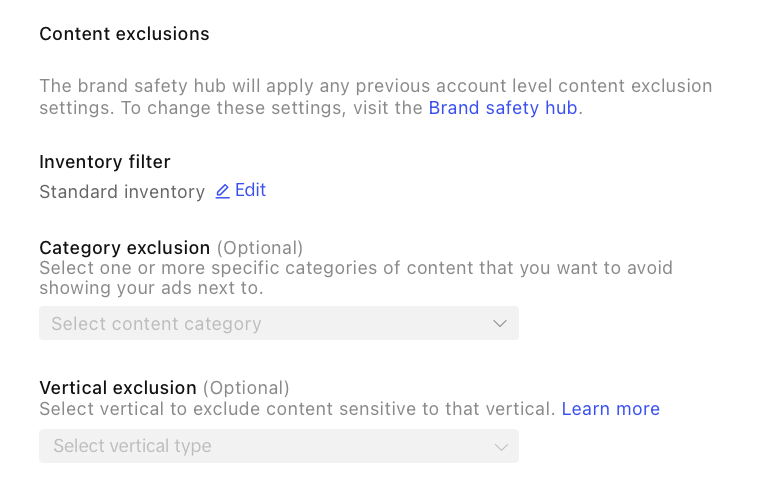
Enter your Budget and Schedule
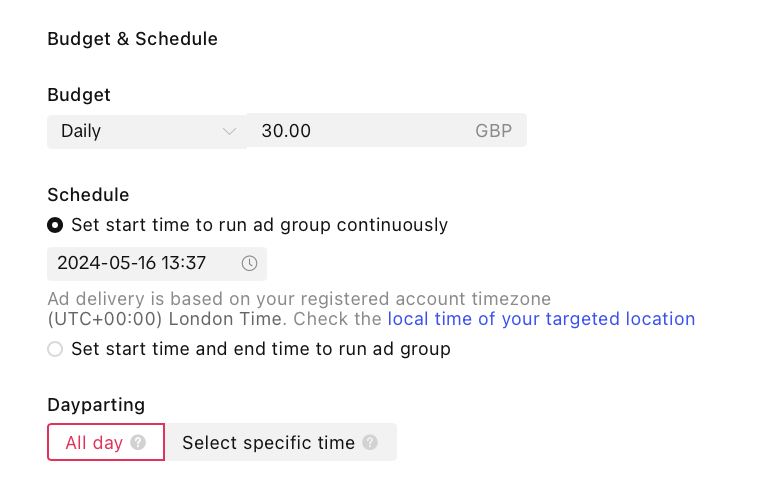
Set your Bidding and Optimisation
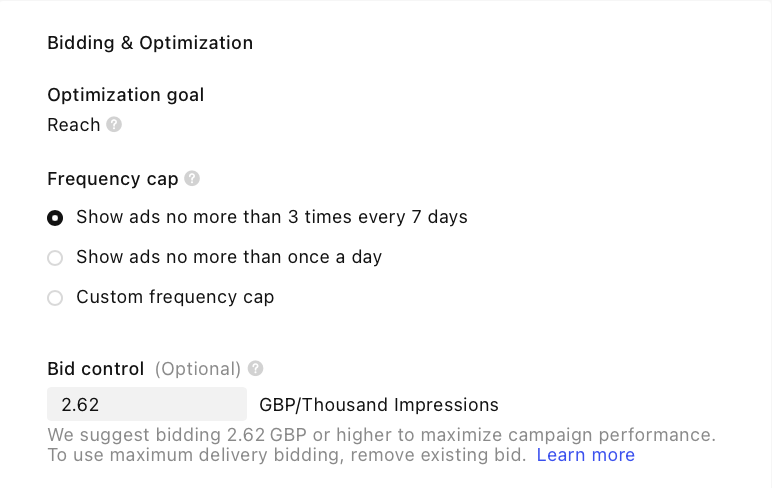
Upload your content
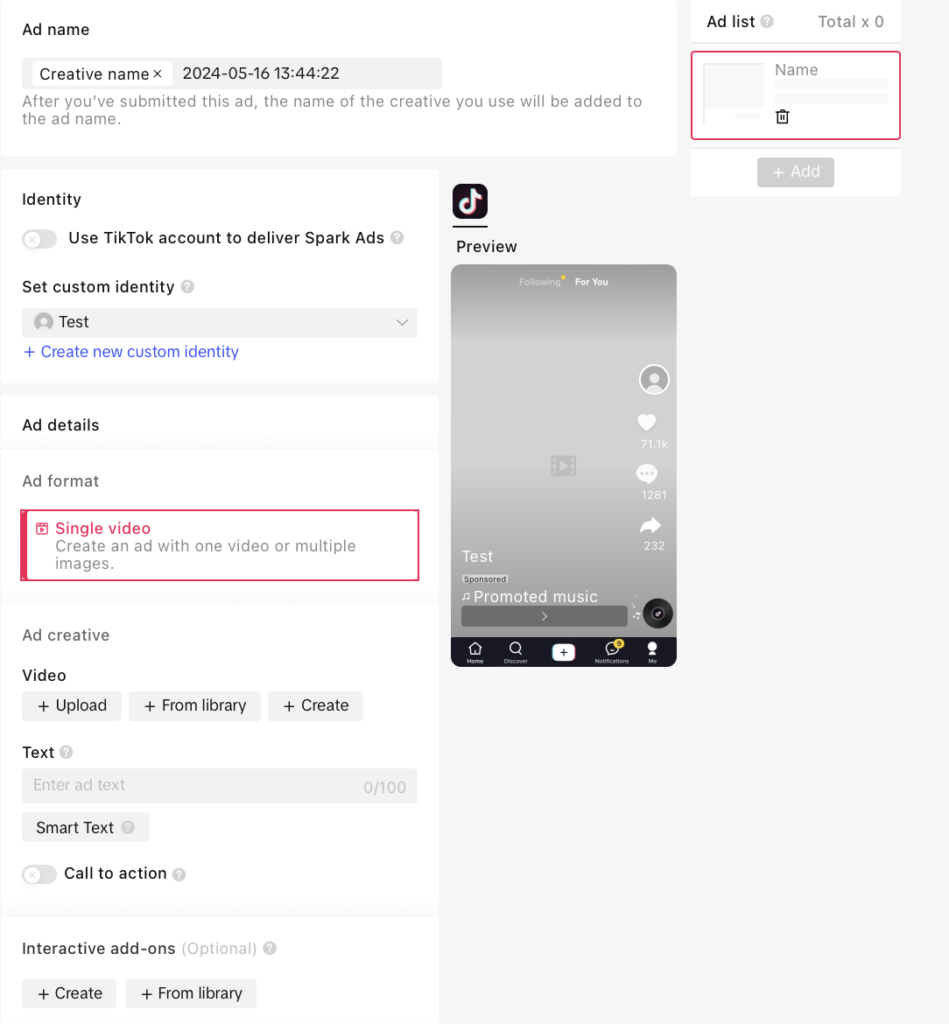
Enter where you would like the Ad to send users
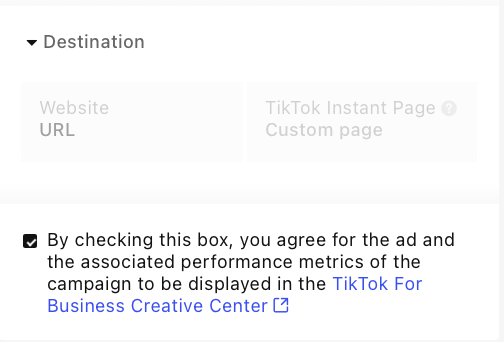
Establish your tracking (This is optional)
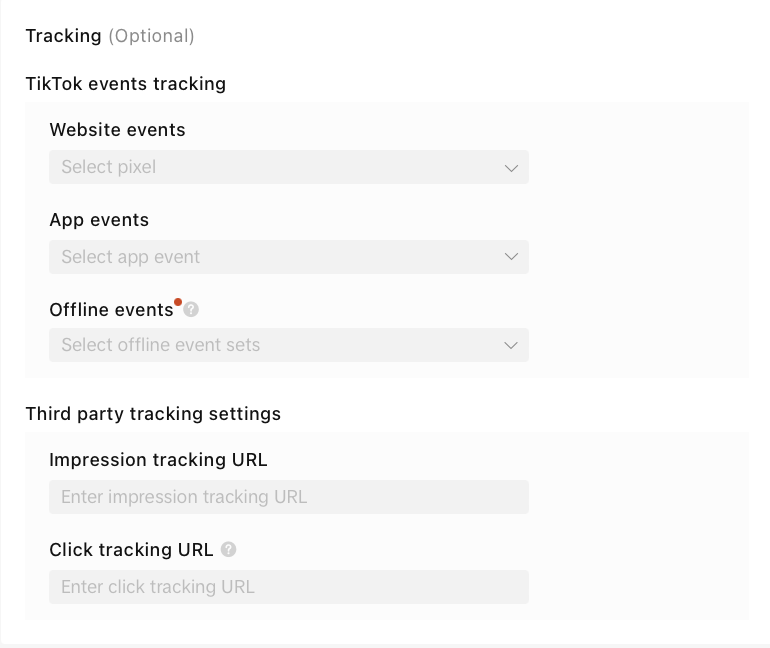
Although this is an optional step, tracking your ads is really beneficial. By adding a Pixel, it collects information from website browsers, such as:
Ad/Event Info: Details about ads clicked on or events initiated by TikTok users.
Timestamp: Records when actions like page views or purchases occurred.
IP Address: Identifies the geographic location of events.
User Agent: Captures device type, model, operating system, and browser info.
Cookies: Aids in campaign measurement, optimisation, and targeting. Third-party cookies are default; first-party cookies enhance performance when used together with advanced matching.
Metadata & Button Clicks: Includes page metadata, microdata, performance data, and button clicks. This data helps personalise ad campaigns and improve TikTok’s ad delivery systems, with future capabilities for automated pixel event setup recommendations.
If you would like to learn more about how to get started with Pixel, click here.
Submit your Ad

Please note that it can take up to 24 hours for ads to be reviewed.
Conclusion
TikTok advertising in 2024 presents a powerful avenue for brands to reach and engage with a vast and diverse audience. By leveraging the various ad formats available, from In-Feed Ads to Branded Hashtag Challenges, brands can craft creative and compelling campaigns that resonate with users.
Understanding the platform’s demographics and optimising content to capture attention and enhance engagement are crucial steps.
With the insights and strategies outlined in this guide, your brand can effectively navigate TikTok’s dynamic landscape and harness its potential to drive growth and build meaningful connections with your audience.


