With digital marketing constantly evolving, Search Engine Optimisation (SEO) remains a core component for any business aiming to increase its online visibility. Among various SEO techniques available, one often overlooked tool is Pinterest.
Primarily known as a visual discovery engine for finding ideas and inspiration on a range of topics, Pinterest has grown into a key tool for businesses looking to enhance their SEO efforts.
In this article, we will explore how you can utilise Pinterest to supercharge your SEO and drive more traffic to your website.
Optimising your Pinterest profile
For the purpose of this blog, we will be taking it back to the very start. So, if you already have created an account, use this time to check if your account is set up correctly.
When creating your Pinterest account, make sure that it is set up as a business account. Don’t worry if you have created a personal one; click here and follow the steps on how to change it.
Once you have created your business account, it’s now time to start filling out your profile. Ensure that you do the following:
- Use a high-quality logo
- Write a compelling bio that describes your business
- Claim your business website (A verified website adds credibility to your profile and may improve your search ranking on Pinterest)
Keyword research
Like any other SEO strategy, keywords are the backbone of your Pinterest SEO efforts. Identify relevant and trending keywords related to your business and add them to your bio, pin descriptions, board titles, and board descriptions. Doing this will help Pinterest’s algorithm understand the content and increase the discoverability of your pins.
If you are struggling with where to start your keyword research, here is a list of free keyword research tools:
Creating and posting high-quality content
It’s all well and good to add your keywords, but it won’t make much difference if the content you post is not up to scratch. Remember, as Pinterest is a visual-based platform, your pins need to be eye-catching so that your target audience will interact and engage with them.
Don’t forget to mix up your content as well. Pinterest gives you the option to post different types of pins. These include:
Image Pins: Image Pins feature a single image. As your account is set up as a business account, you can create and promote an image Pin as an advert.
Video Pins: Video Pins showcase either a single video or a combination of videos and images within a single Pin. Enhance them with interactive elements like text overlay, music, stickers, and more.
Video Pins autoplay in your home feed, so create eye-catching cover images to help draw attention.
Rich Pins: A rich Pin is a Pin variant that seamlessly incorporates information from your website. There are three distinct types of Rich Pins:
- Recipe Pins enrich your saved recipes with a title, serving size, cook time, ratings, diet preference, and a list of ingredients.
- Article Pins provide additional details such as the description, author, and headline or title of an article or blog post from your site.
- Product Pins ensure your Pins showcase the latest pricing, availability, and product details.
Product Pins:
Product Pins showcase purchasable items, some directing users to external websites while others are facilitating in-app purchases.
- Try On Product Pins enables virtual product trials using Pinterest Lens, which is currently exclusive to mobile devices in selected regions.
- Collections Pins group related products for easy shopping.
- Carousel Pins feature multiple images which users can use for in-depth product exploration.
Include hashtags
No matter what type of Pin you use, remember to include hashtags, but don’t use too many! Filling your content full of hashtags can make it look spammy, and this may turn people away from your content. Try using a maximum of four relevant hashtags per post, which are also keywords.
Creating boards that rank on Google
When creating your high-quality boards, here are a few tips on how to optimise them and give your content the best chance possible to rank on Google.
Use your keywords: As mentioned previously, keywords are a fundamental component of your SEO efforts. Make sure to identify and include relevant keywords related to your business. Also, consider what your audience is likely to be searching for.
Optimising your board title: When creating your board title, make sure that it includes your primary keyword to help ensure that it attracts your intended target audience.
Optimising your board description: When creating your board description, ensure it is detailed and keyword-rich. The key to writing your board description is to include relevant keywords naturally, make it informative, and make it user-friendly.
Use relevant categories: Make sure that you assign your board to the most relevant category on Pinterest. This helps Pinterest understand the context of your board.
Pin descriptions enriched with keywords: Create persuasive and descriptive content for your pins, incorporating essential keywords. Enhance clarity for both users and search engines by integrating relevant hashtags and keywords into your descriptions.
Include the Pinterest tag on your website
Adding the piece of code to your website will enable you to track all of the traffic coming to your website from Pinterest. You can identify what users do on your site, whether they made a purchase or signed up for your newsletter.
If you are thinking about using Pinterest ads, you can use the code to gauge the effectiveness of your campaigns by analysing the actions users take on your website following their interaction with or exposure to your ad.
Whilst using the code won’t impact your SEO directly, you can use the information to help monitor and update your strategy. For example, you can use the data to identify which keywords are driving users to your content.
Use analytics
Use the analytics feature on Pinterest to track the performance of your content. Keep track of the popular pins, keywords and overall engagement. If some content is performing better than others, adjust your strategy with the insights available.
Keep on Pinning
Consistency is key! Create a schedule that suits you and aim to stick to it. You will be surprised by the results. Creating and posting content on a consistent basis will enable you to attract more engagement with users. Additionally, Pinterest favours consistently active accounts, and the algorithm may boost your posts as a reward.
Conclusion
Pinterest SEO is a dynamic and powerful tool for driving traffic to your website. By implementing these strategies presented in this blog, you can optimise your individual pins and boards, ensuring increased visibility and engagement.
Stay consistent, analyse your performance, and watch your website traffic soar through the power of Pinterest SEO.

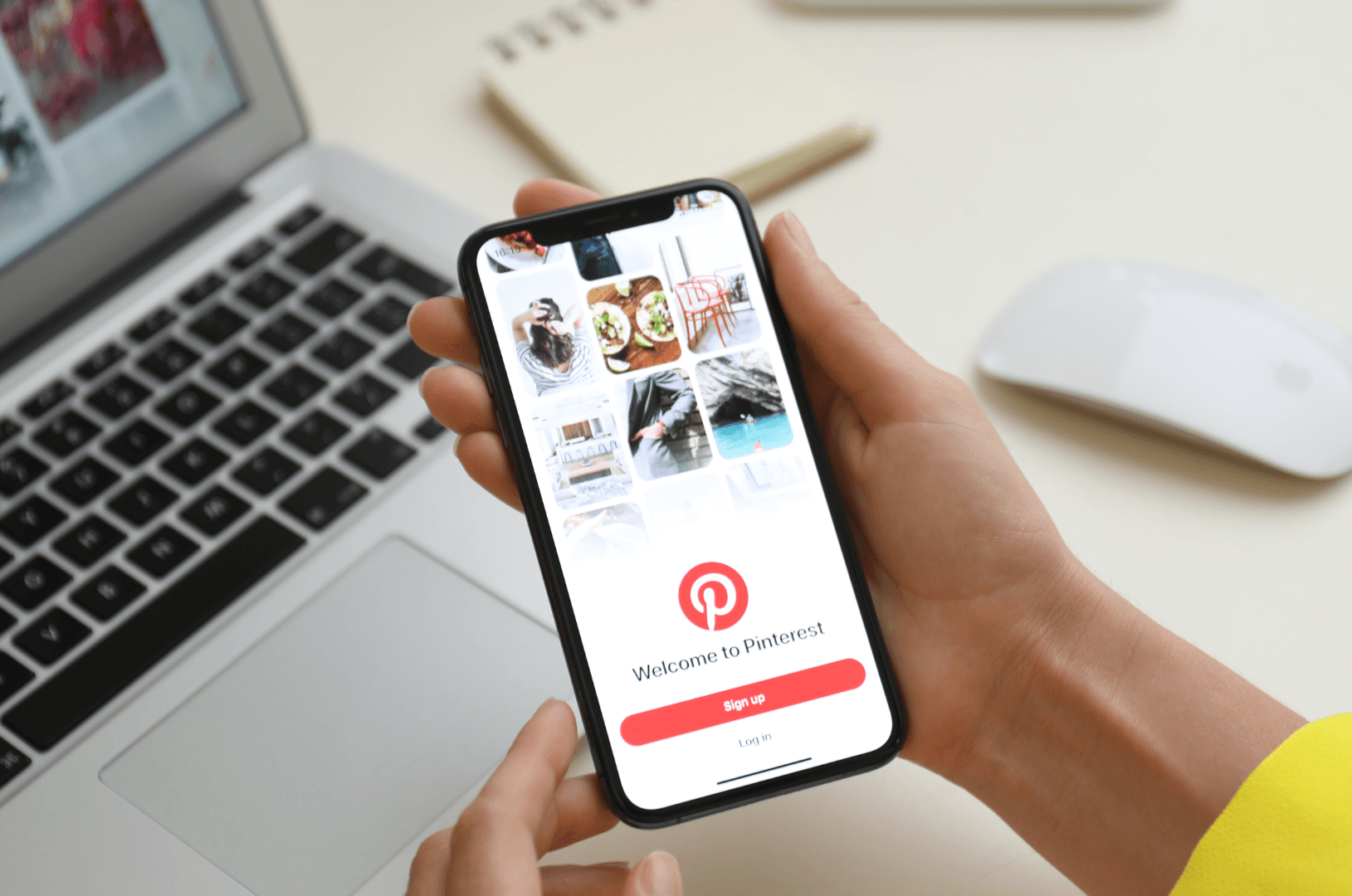

This is a brilliant guide! I appreciate all the valuable information you provided.
Thank you 🙂